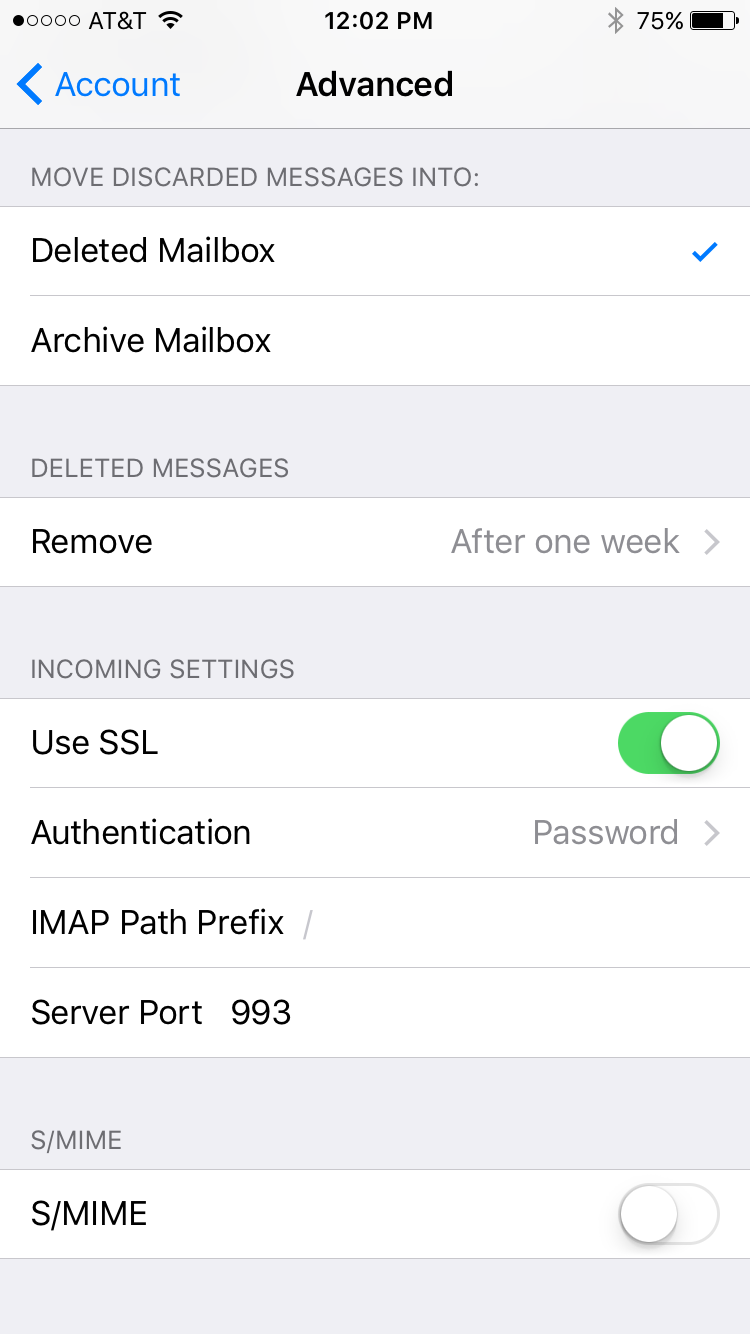Name: Your name (First Last Preferrably)
Email: Your email (ex. jmosier@rrsrecruiter.com)
Password: Your password
Description: Whatever you want to label the inbox as (ex. rrsrecruiter)
Hit Next
Enter Incoming and Outgoing mail server information
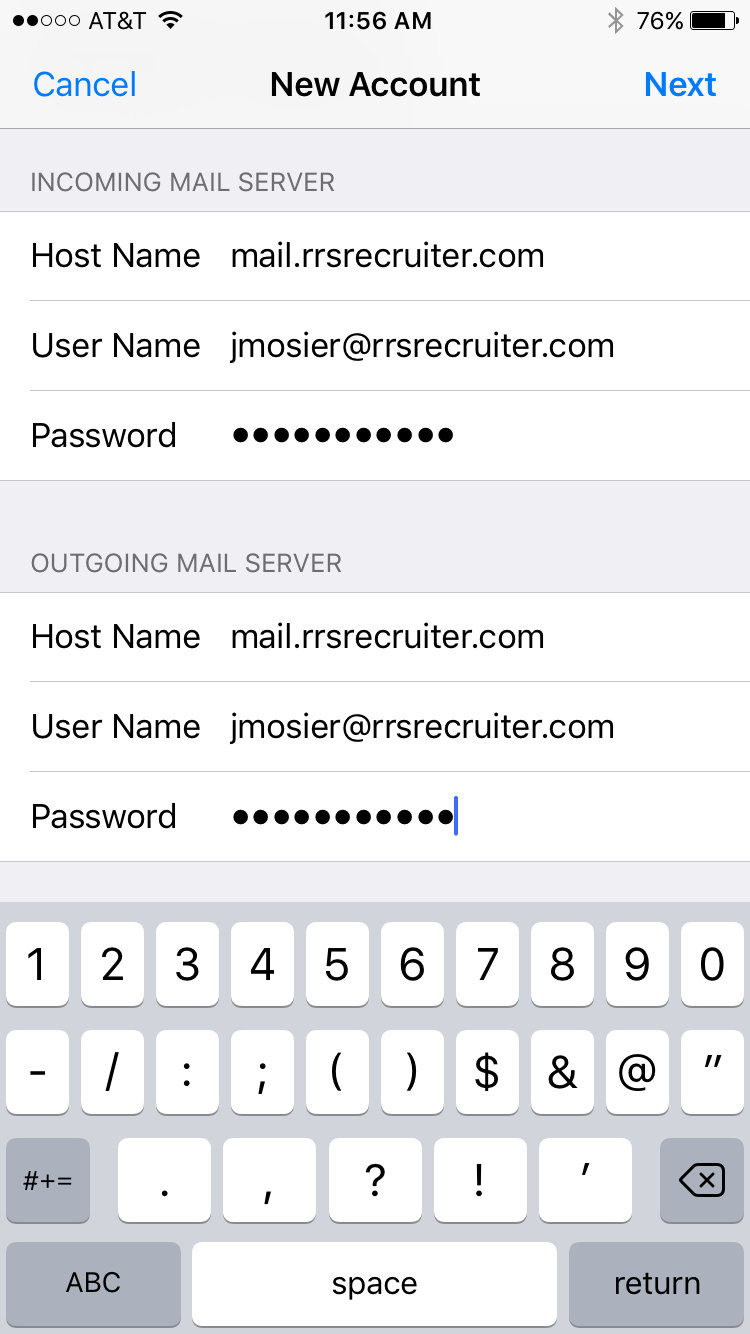
Hit Next > Save
You may get a popup saying can't connect or something about SSL, hit Continue.
From Settings > Mail > Accounts, click on rrsrecruiter > Account
Make sure under outgoing mail server SMTP mail.rrsrecruiter.com is listed and click on that.
Under primary server, click mail.rrsrecruiter.com.
Make sure 'password' is selected for Authentication, Use SSL is on, and the port is set to 587
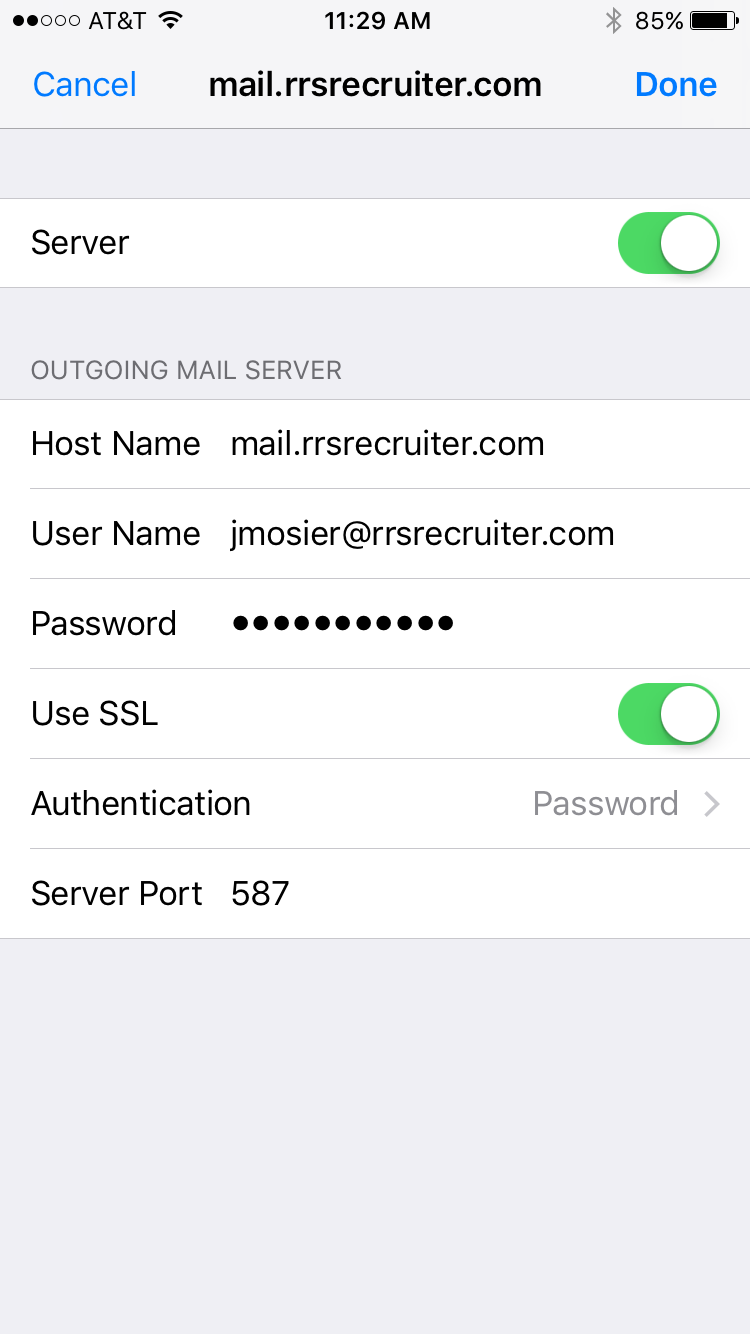
Verify advanced settings