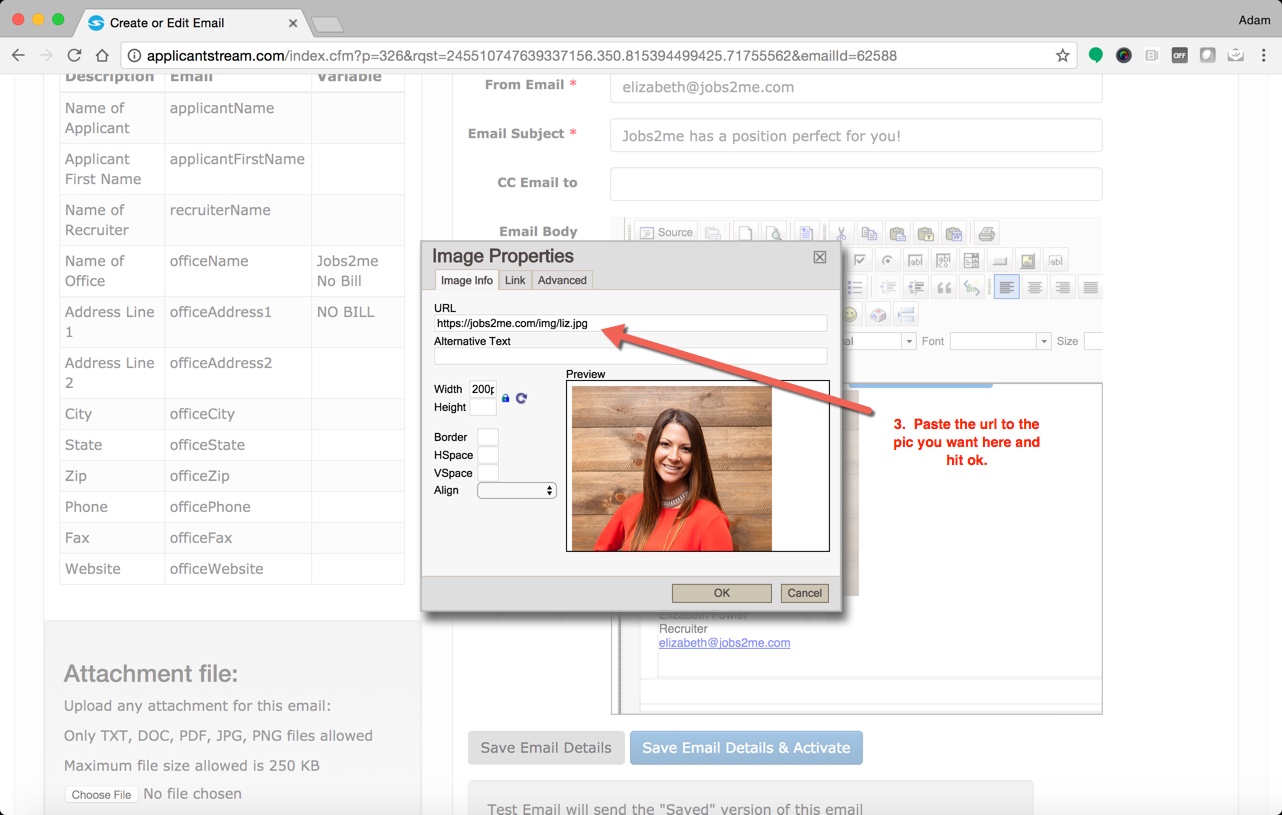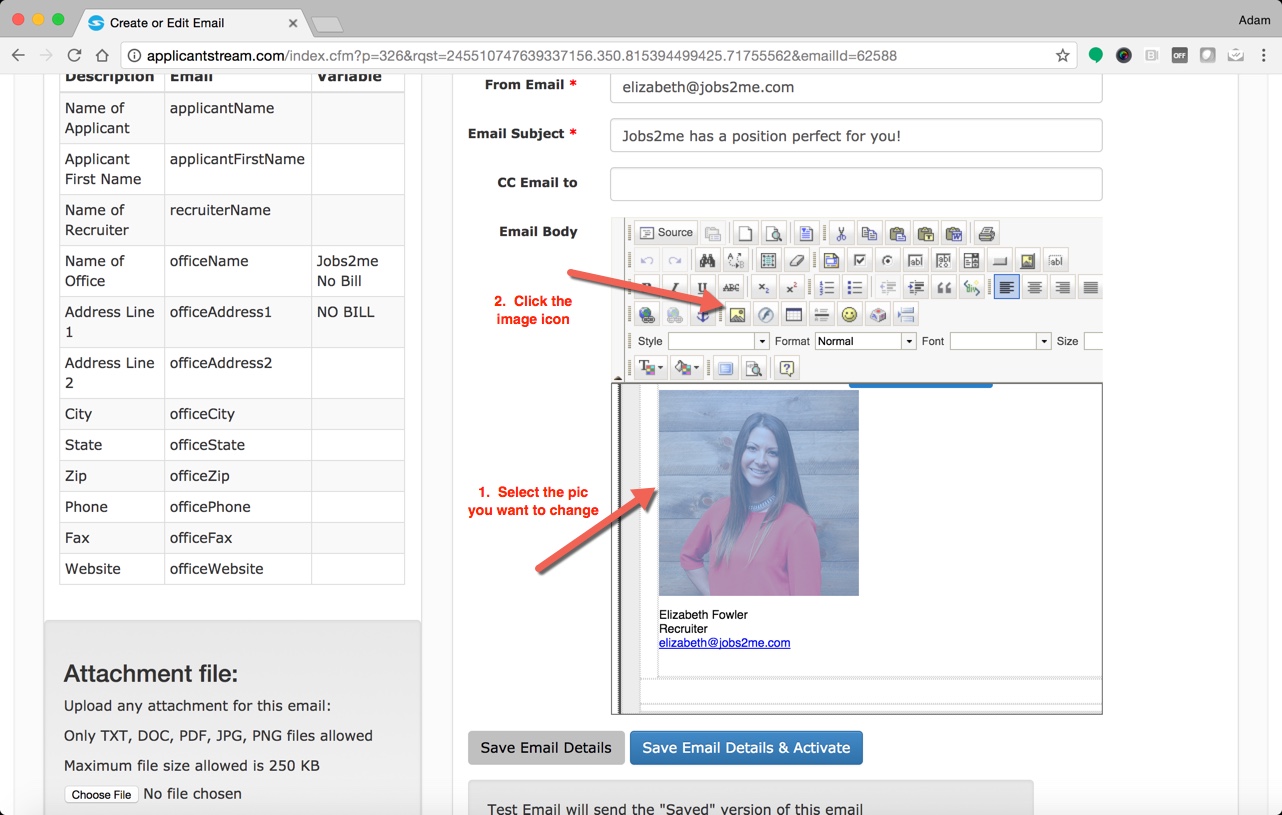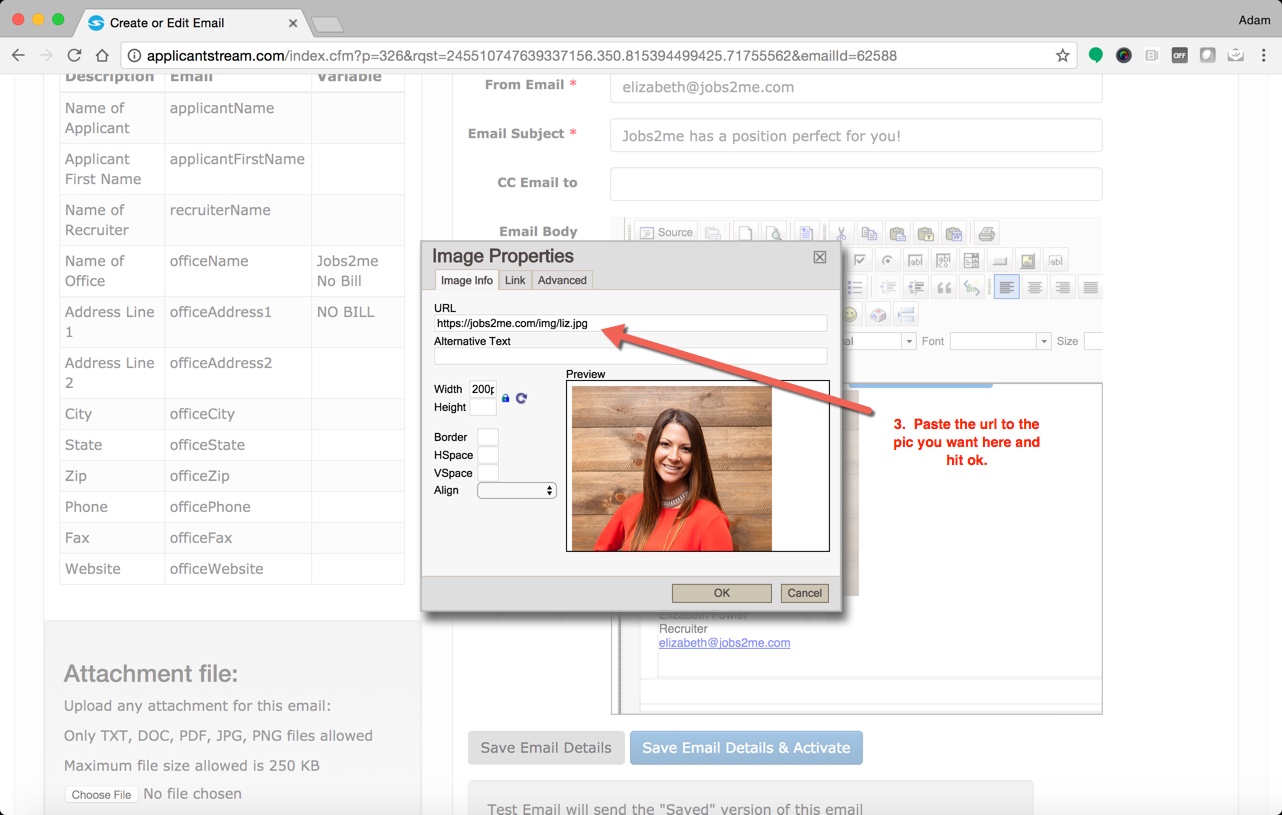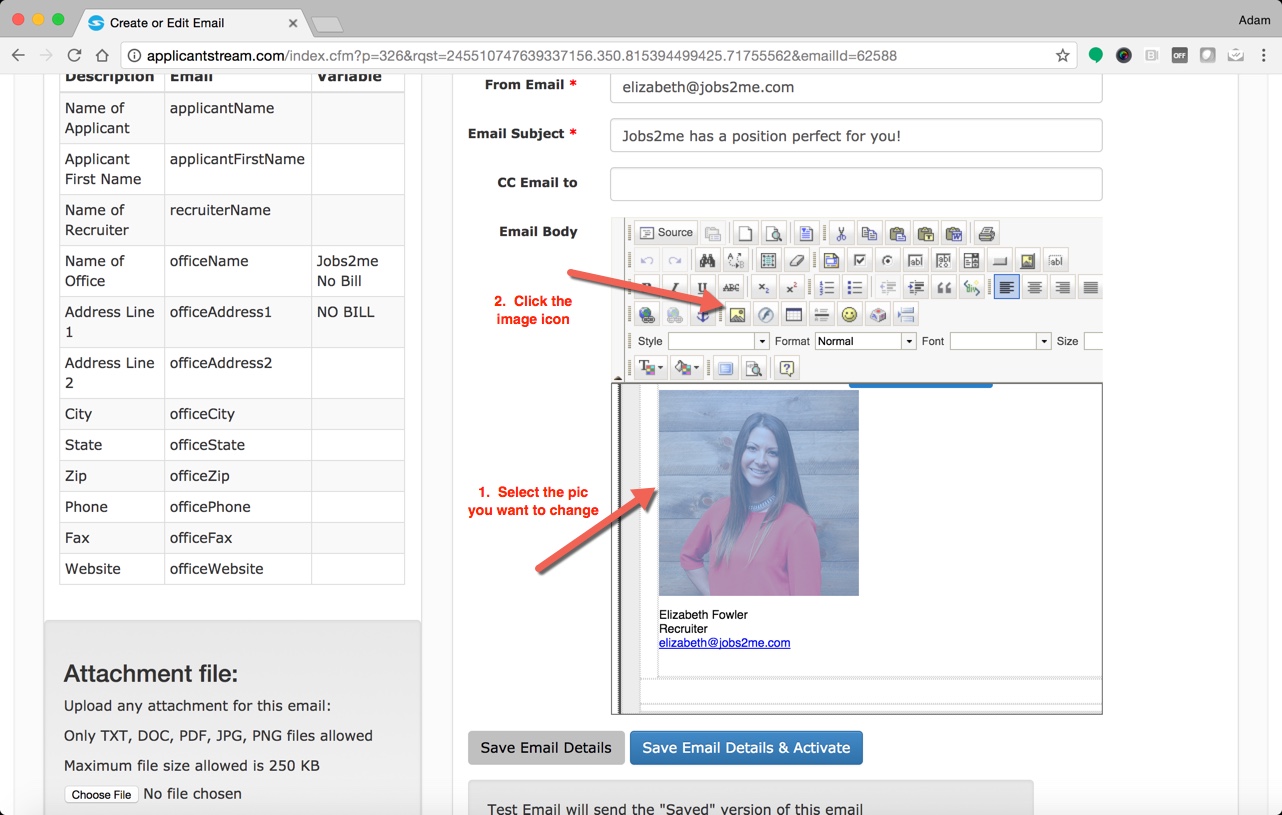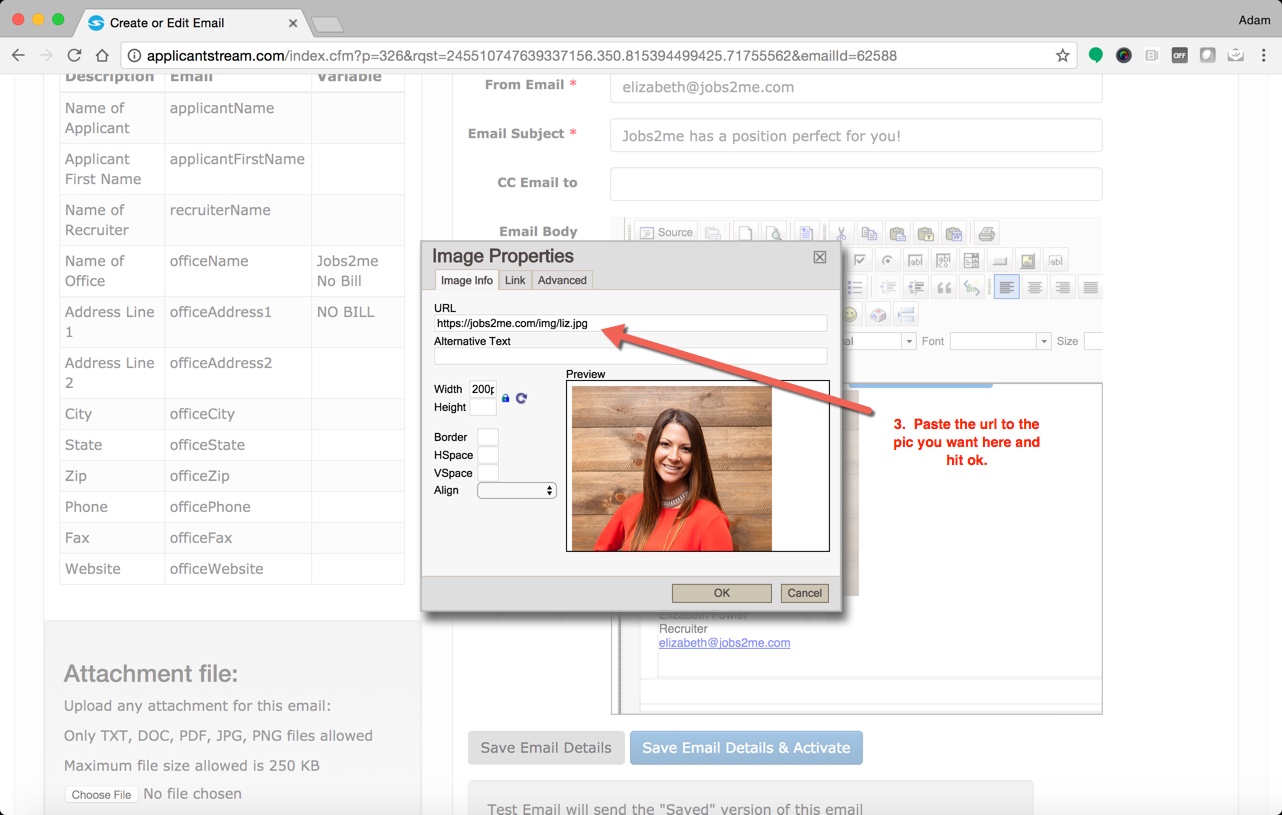To change a pic that is in your emails in applicant stream, the first thing you want to do is make sure the pic that you want to change to is hosted online somewhere, whether that is on your website or on facebook. Then you will right click on the image you want and copy the image address. Once you have copied the image address follow the below steps
1. Select the image so its highlighted and then click the image icon
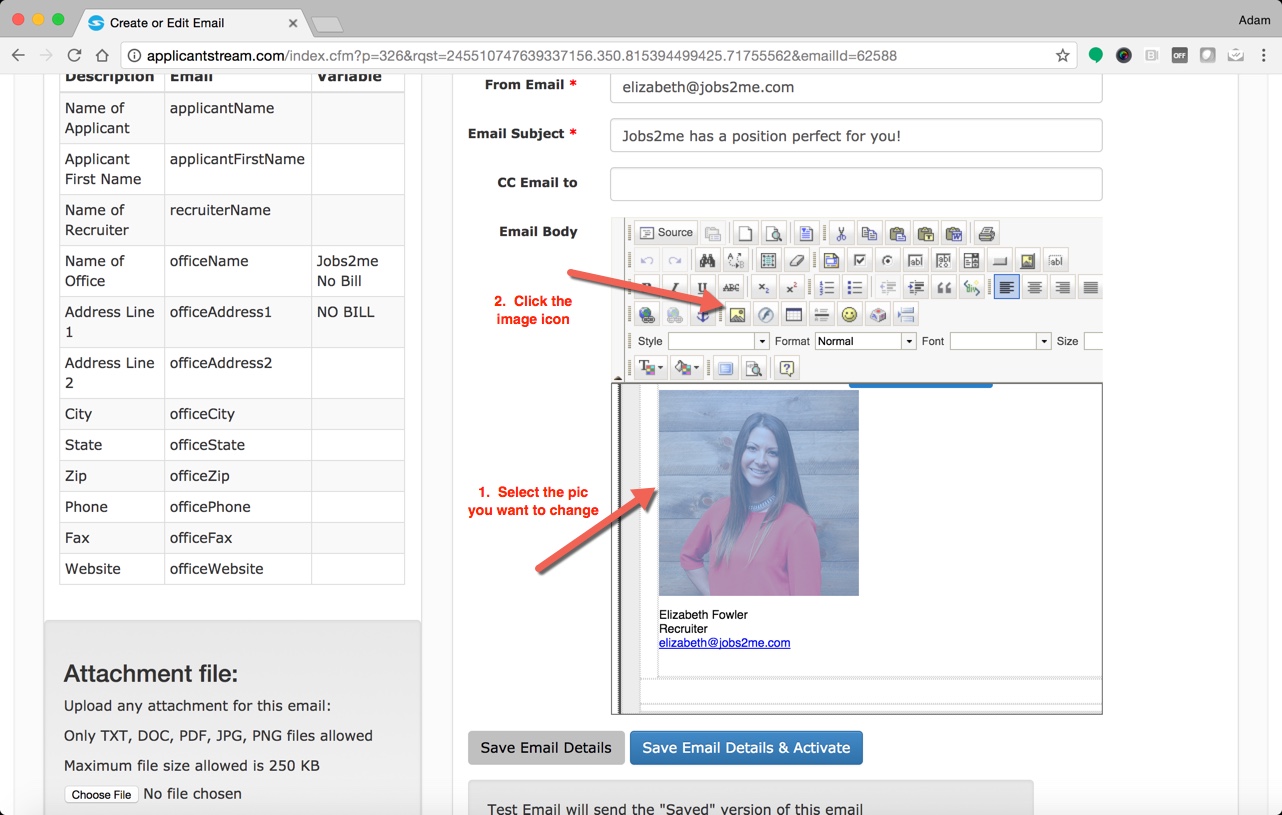
2. Paste the image url in the box and then click ok and then make sure you save.