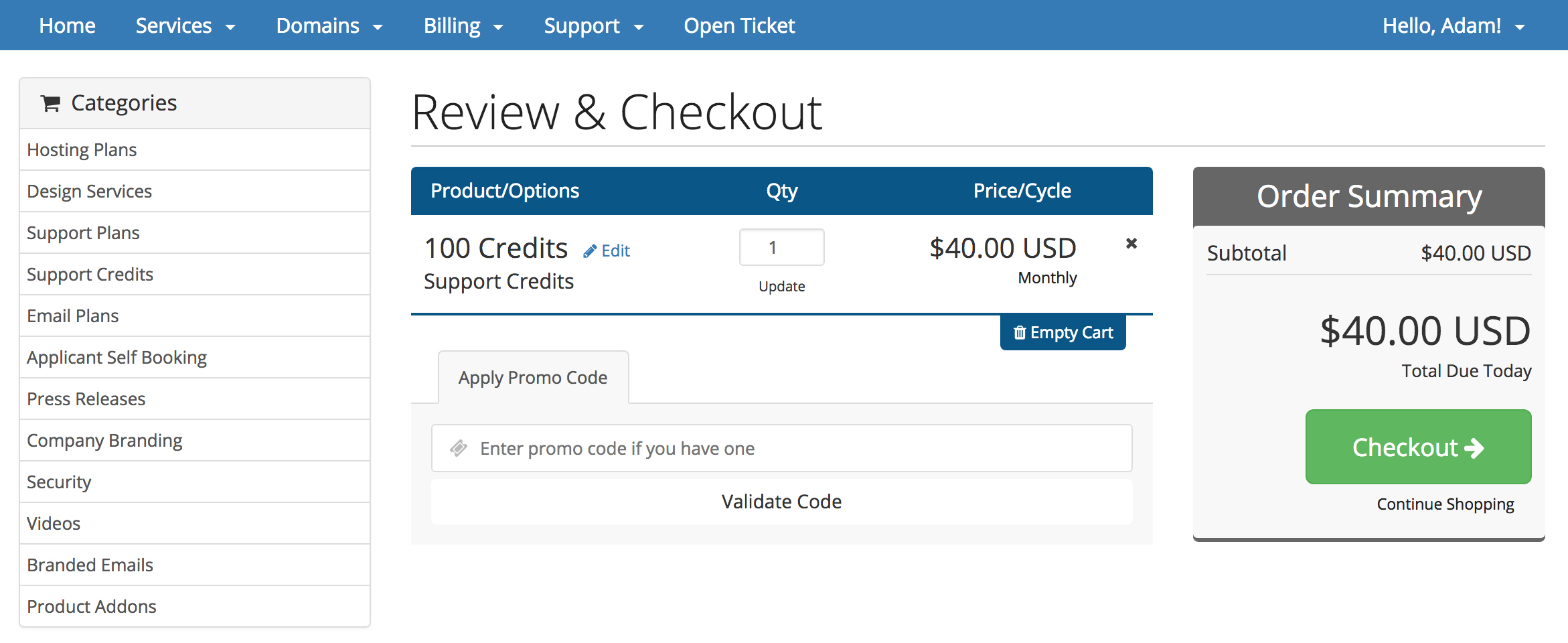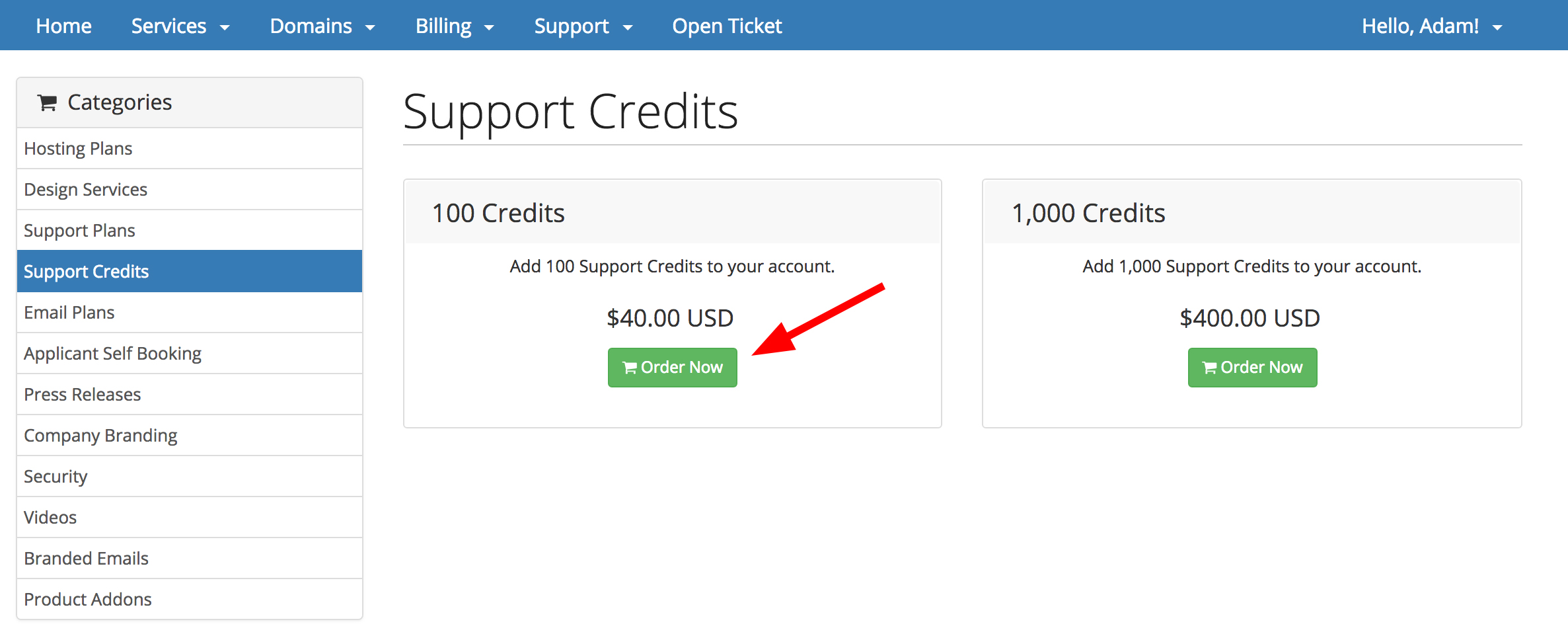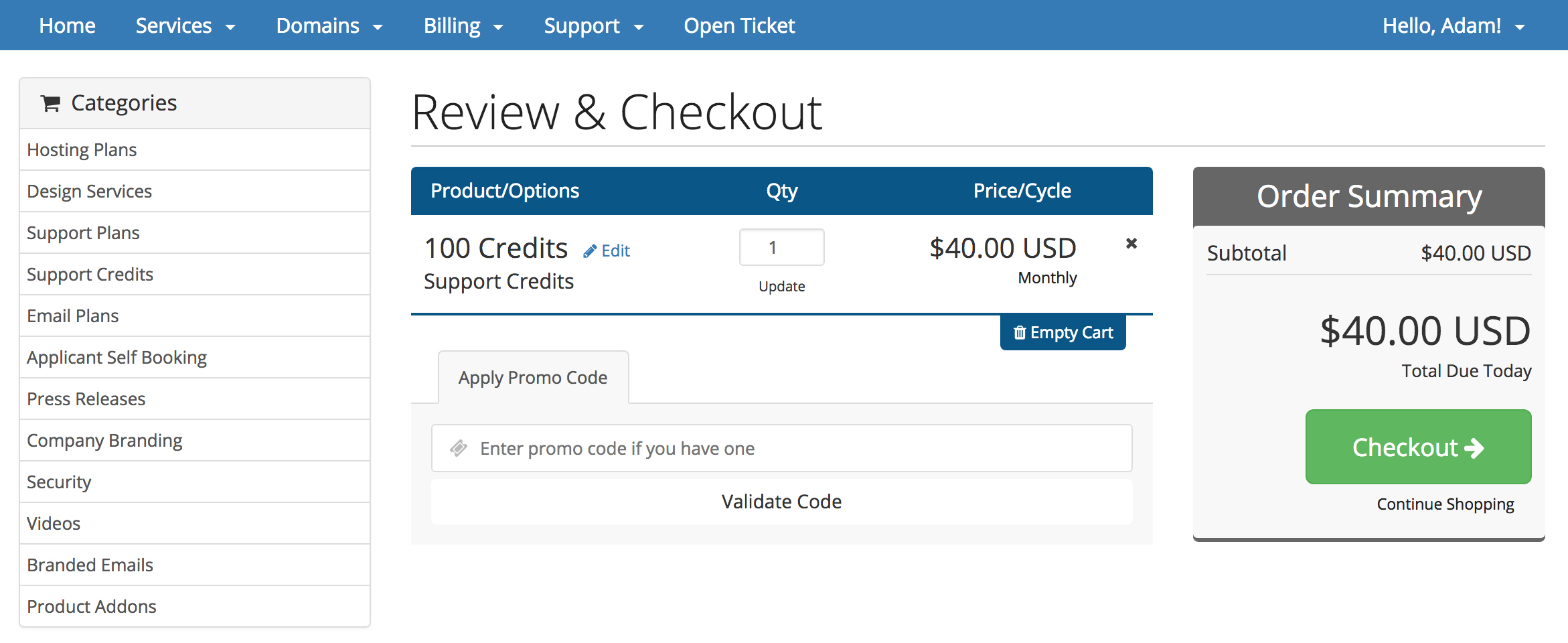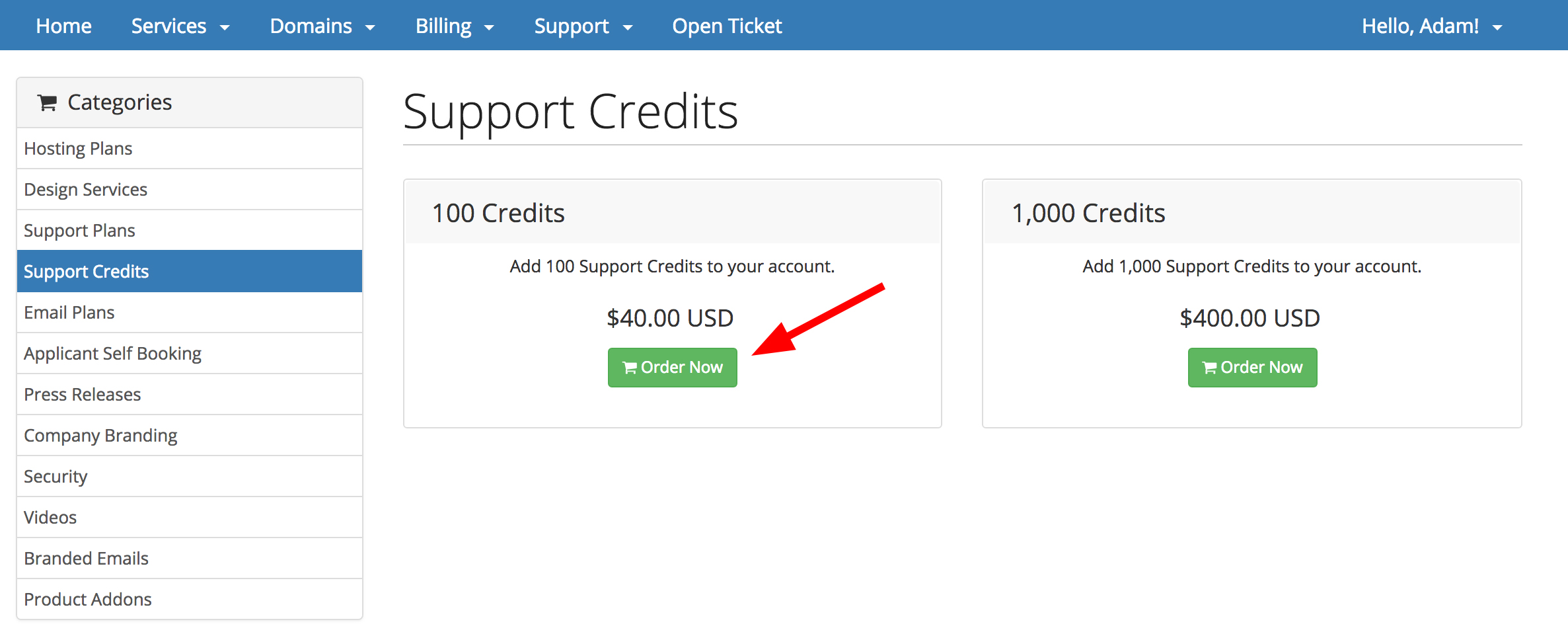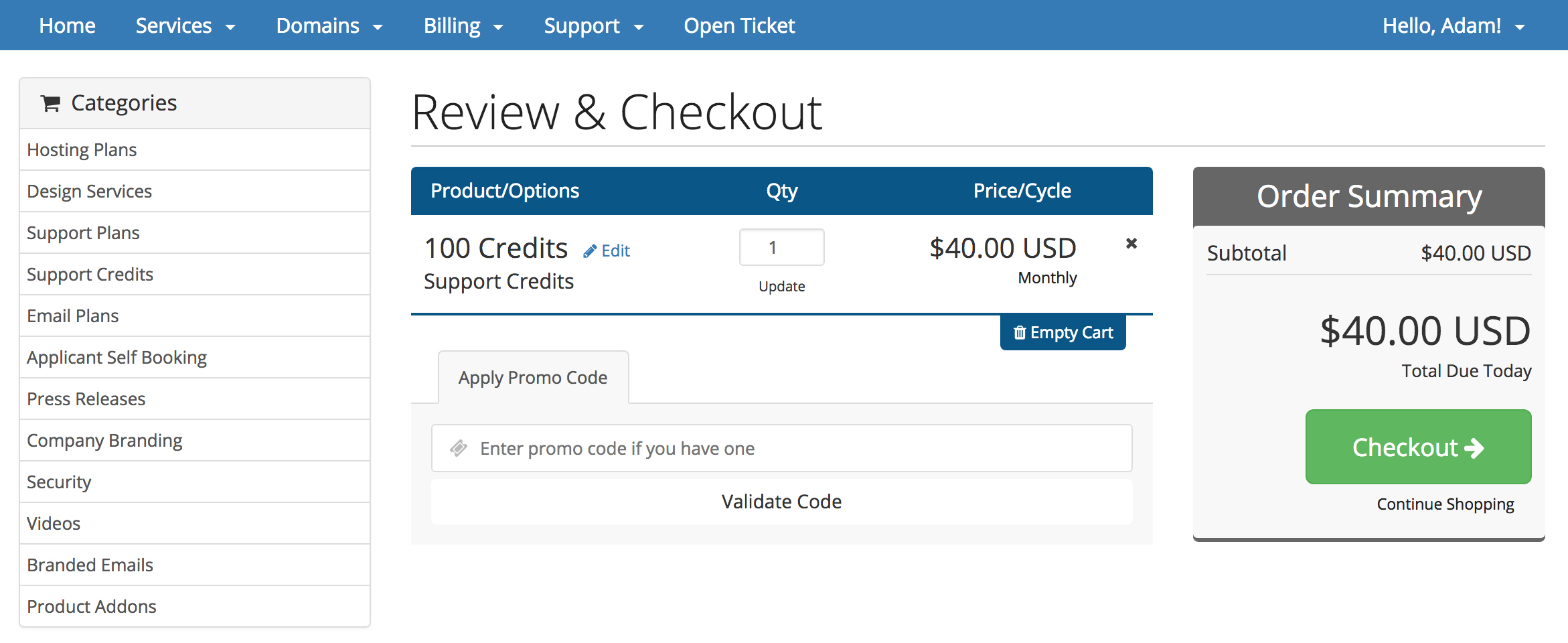To order more support credit points, click on "Services" and "Order New Services" inside your Client Area. Then click on "Support Credits" under the categories. You can select 100 credits or 1000 credits.
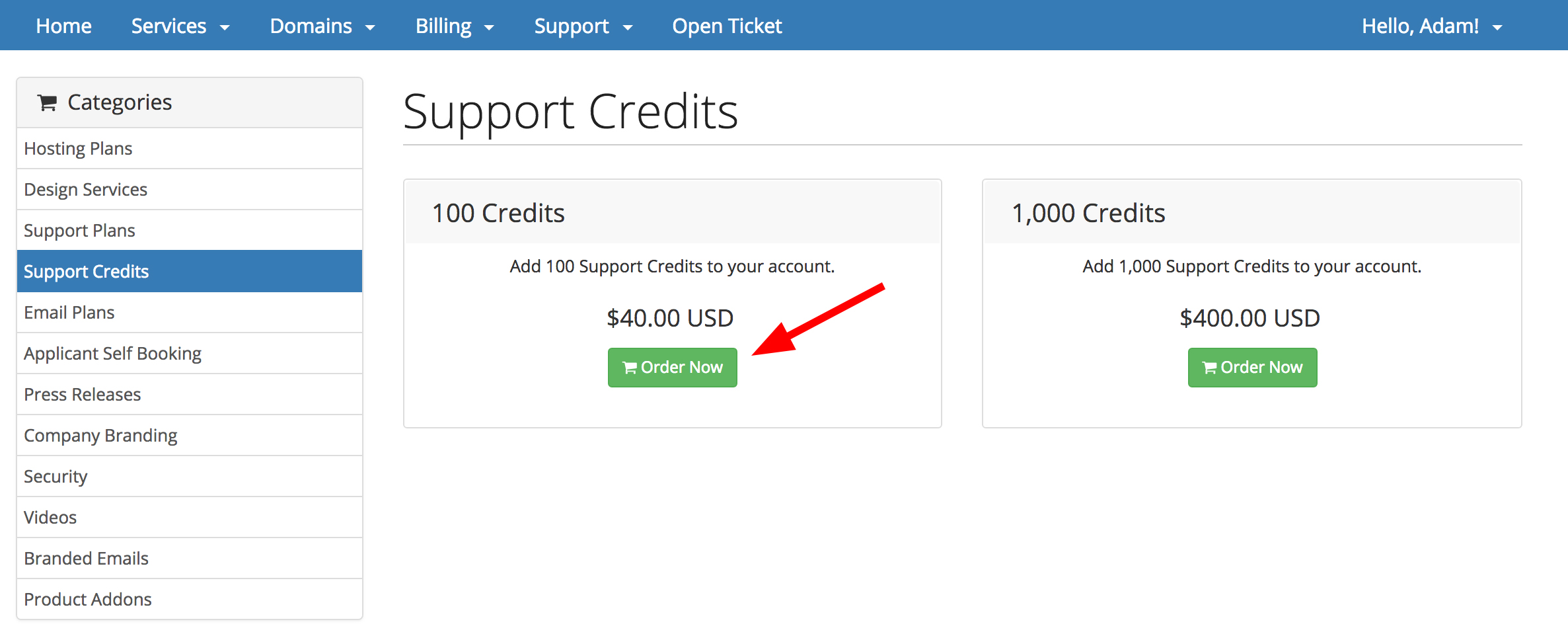
Click on the "Order Now" button and then checkout. The points will be added to your account.