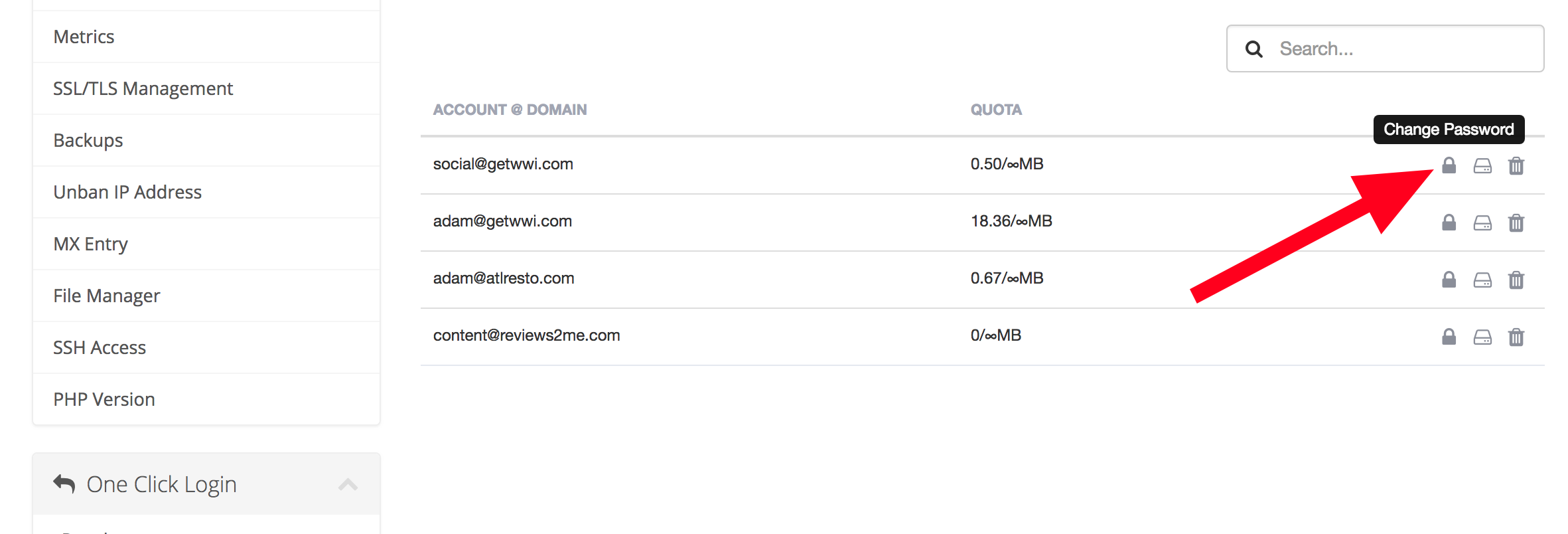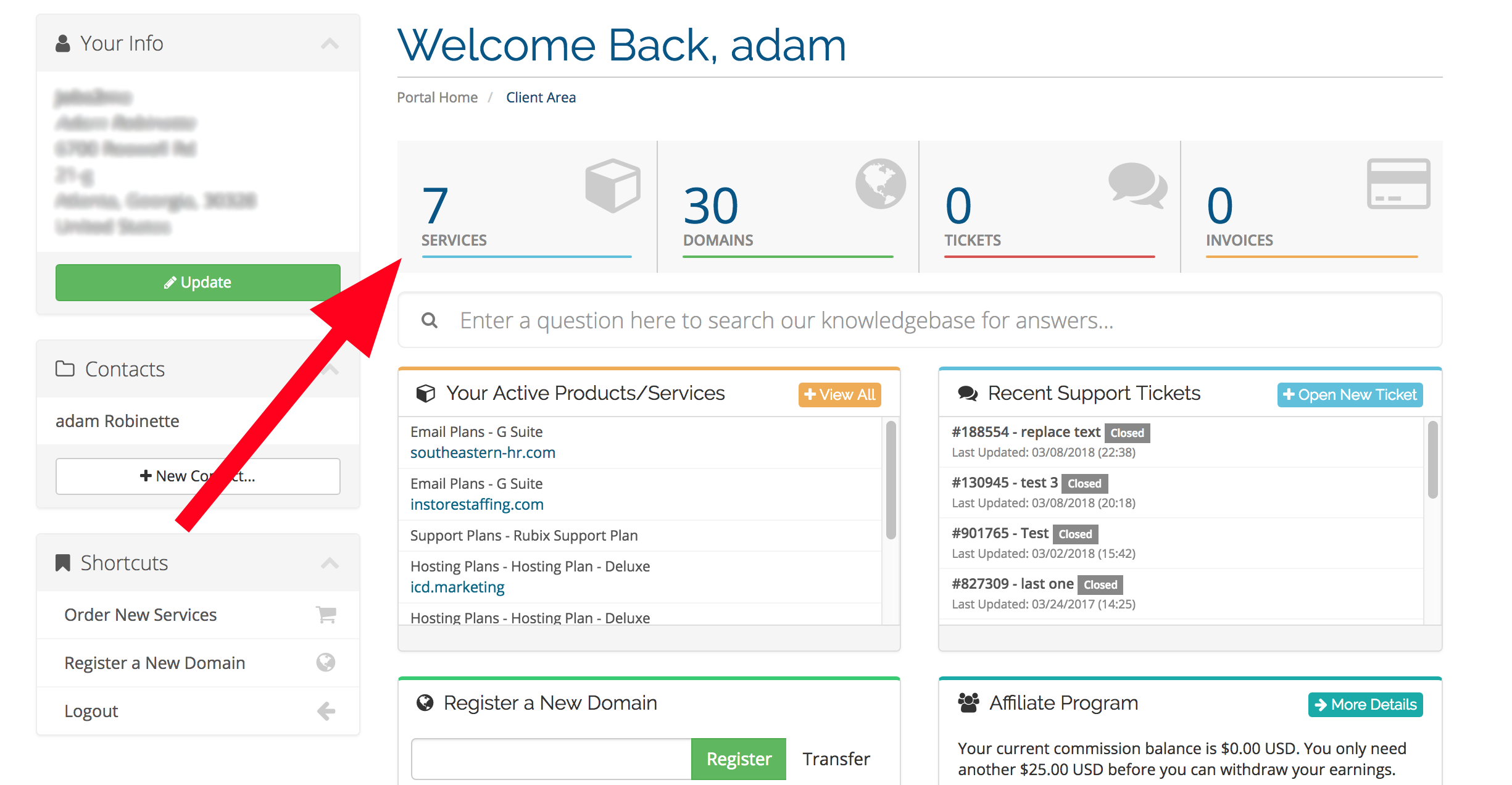
Step 2 - Then click on your hosting plan.
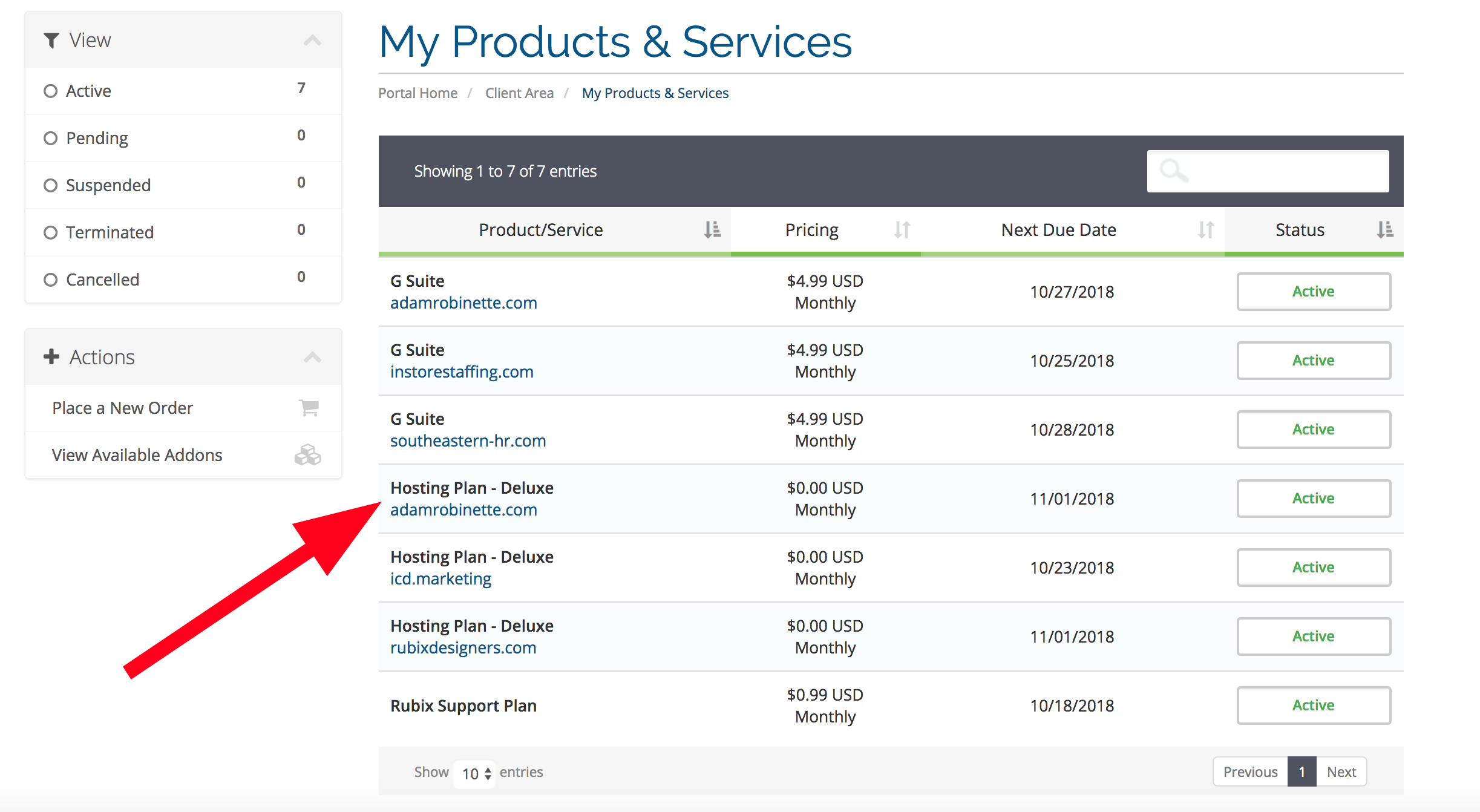
Step 3 - Then click on Email Accounts in the Hosting Information tab. You will see all of your email accounts there.
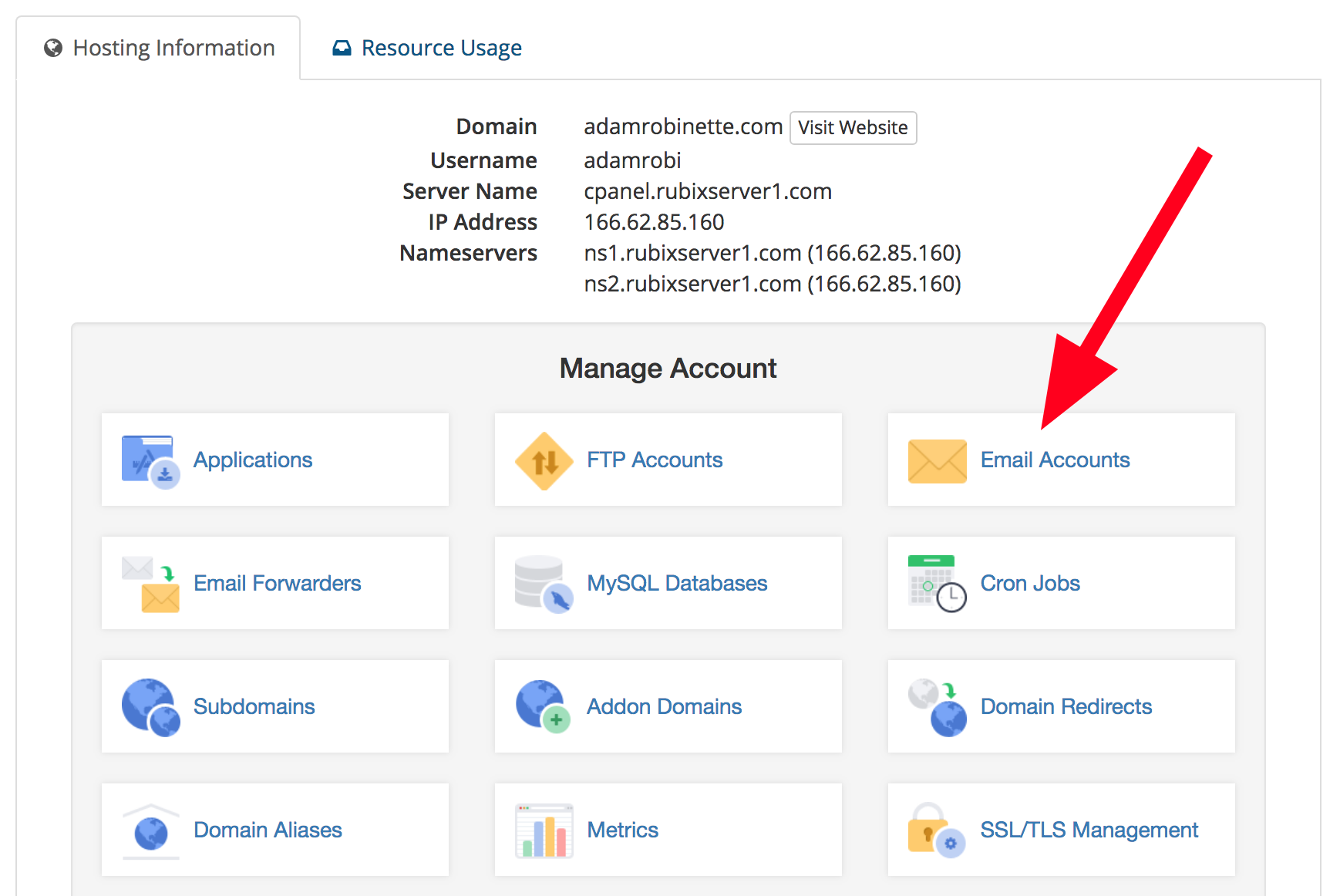
Step 4 - Click on the "lock" icon to change the password. Enter your new password and click on Save Changes.