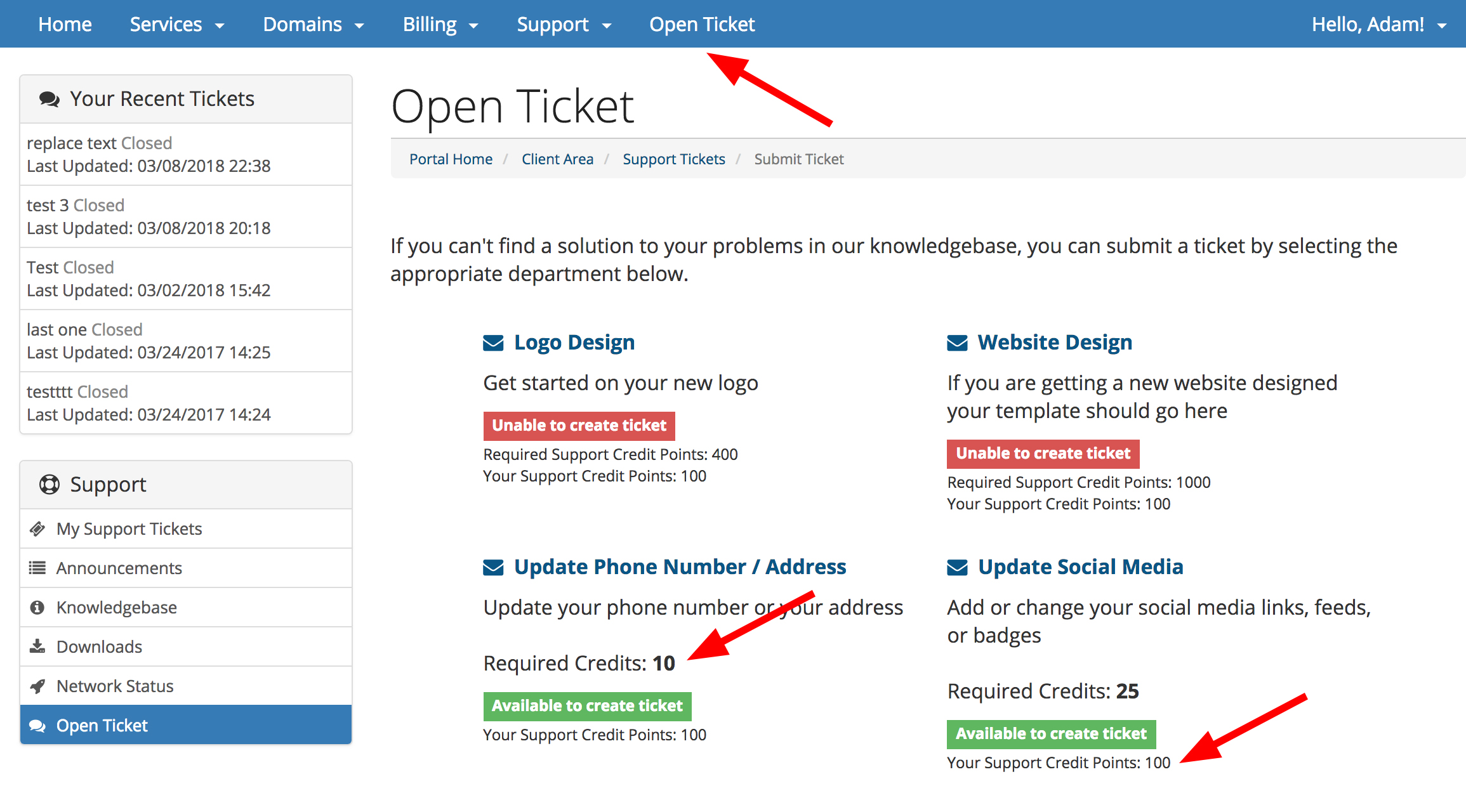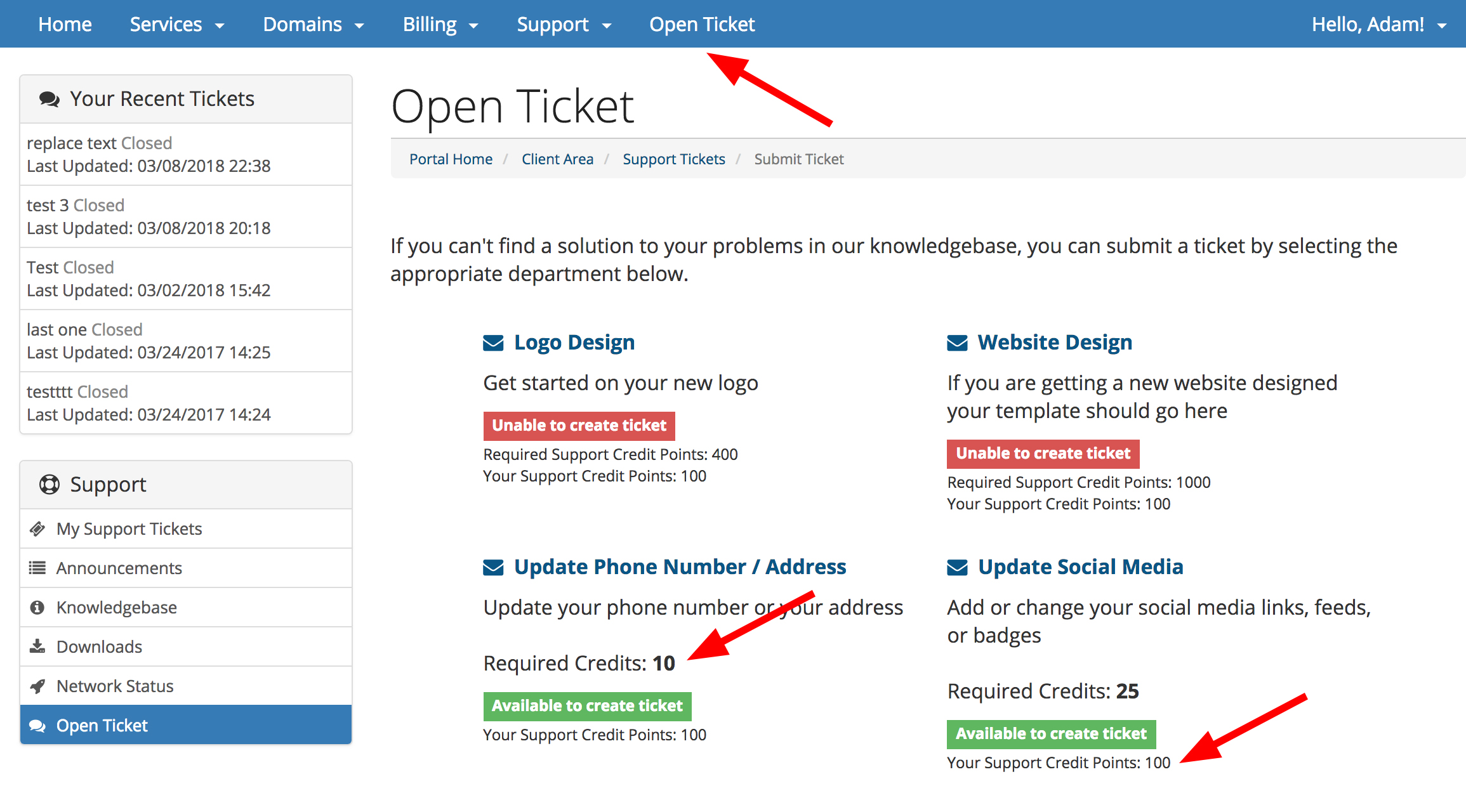It's pretty simple to update your website. From inside the Client Area you will see a tab called "Open Ticket". Each ticket requires a certain amount of support credit points. When you open a new ticket, the credit points will automatically be deducted from your account. The ticket category will display "Available to create ticket" if you have enough credit points to open the ticket.
Once you select a ticket category that corresponds with your request, you can fill out the ticket with the changes you want to make. All tickets will be handled within 24 hours M-F by one of our designers. Here is a screenshot that will show you where that department is.