Step 1.
Log into your corporate email inbox and go to Settings - Forwarding and POP/IMAP and check to see that the inbox is set to forward to usa@applicantstream.com
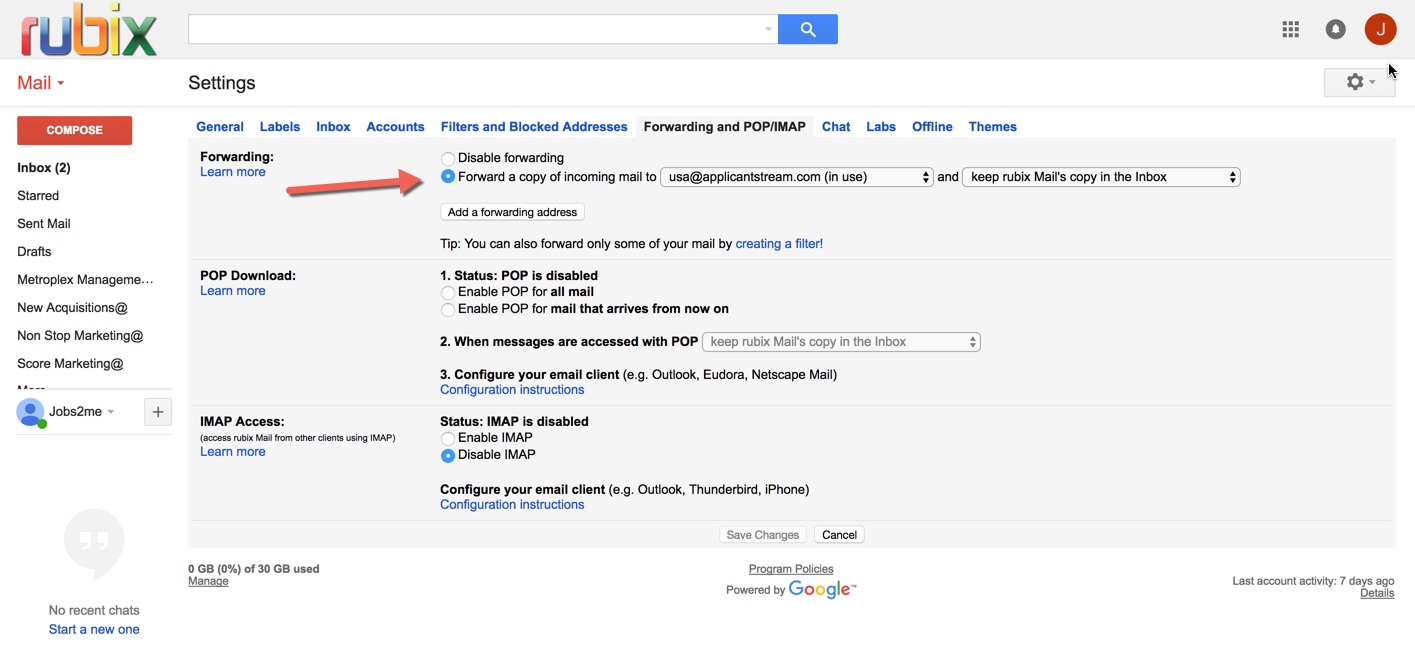
If your email box is not set to forward please enter usa@applicantstream.com there and submit a ticket letting our team know you have just done this and we will give you the code you need.
Step 2
If the inbox is set to forward to applicant stream then make sure you added the email addresses you want in the offices tab of your applicant stream account. If you are unsure how to do this you will want to reach out to the team at applicant stream for help.
If both of those steps are correct and you still are not getting emails in your applicant stream please submit a ticket and our team will look into everything for you.
