Store - Email Plans - Gsuite
You will want to make the purchase of the Gsuite product. Here are some images that will show you how to place the order
1. You will want to use your existing domain you have in your account. Please make sure you put the .com or .net or whatever extention you have in the smaller box to the right. The . must be there
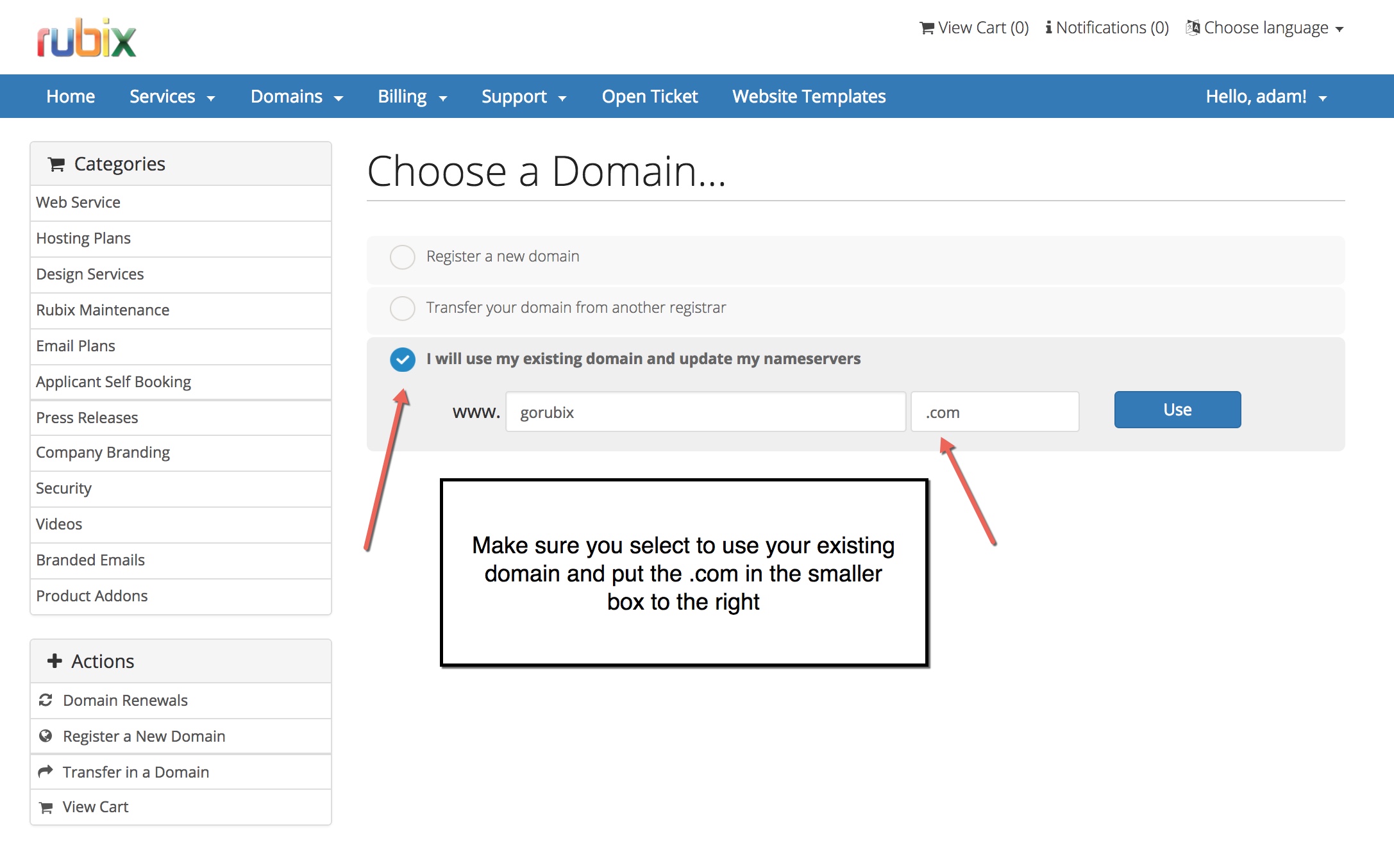
2. Select the number of seats you want. Each seat is an inbox and each inbox cost 4.99 per month. You can have up to 30 email address in one inbox. Make sure you move this to at least 1 before continuing.
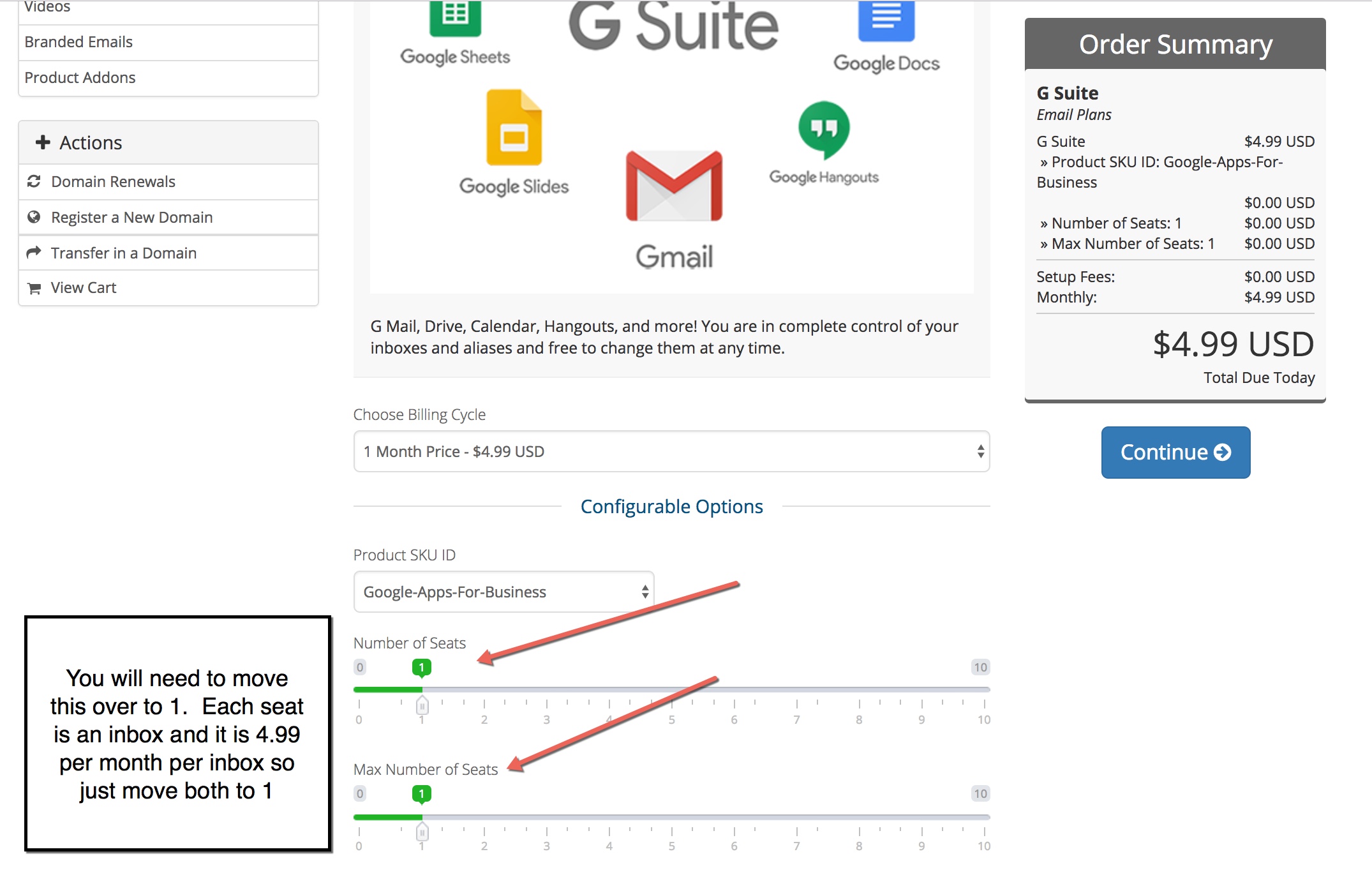
3. Once you place the order our team will set up the Gsuite admin panel. Once that panel is set up we will email you log in information so you can go in there and create any corporate email address you want.
